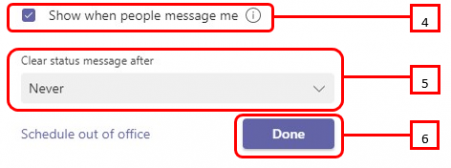Pronouns
What are pronouns?
Pronouns – A word that refers to someone or something that is being talked about (like “she”, “them”, “this” and “it”).
Gender pronouns (for example: “she/her”, “he/him” and “they/them”) are the way that we constantly refer to one another’s gender identity. We may assume a person’s gender based on their name, appearance, voice, and/or expression, and “assign” a pronoun, but this may not always be correct.
Why are pronouns important?
A person’s identity is very important to them. Being misidentified (accidentally or on purpose) is uncomfortable for all parties and can be offensive (and can be a form of harassment).
For a university, with many Doctor and Professor titles, identifying pronouns is made more difficult. Uncommon, reversed formatting or unisex names may also lead to mistakes being made.
Adding pronouns to your email signature
Many colleagues have added their pronouns to their email signatures. This is a simple and visible way to show your awareness of the importance of using the correct pronouns and to show your support. It is something everybody can do but is not mandatory. You can do it too - a suggested format is below.
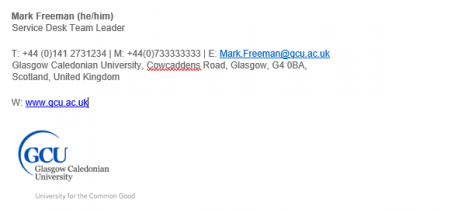
Use gender-neutral language and terms and help others to do so too.
Update your pronouns on Teams
Microsoft Teams has not rolled out the functionality to be able to update your pronouns yet. However, you can amend your status message to show your pronouns (though please be aware this may affect other status messages, such as out of office). To do this follow these steps:
- Move your cursor to your initial or image avatar/profile picture in the top right of Teams and click on the image
- Click on Set status message
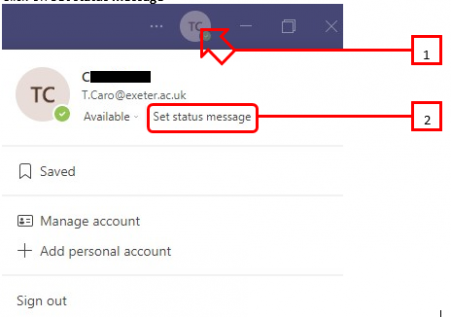
- In the status field, type the word Pronouns and then your pronouns how you would like them to be displayed. For example: ‘Pronouns: he/him’
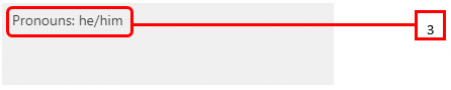
- Tick the tick box that says Show when people message me
- Then in the Clear status message after dropdown, select Never
- Click on Done when finished.